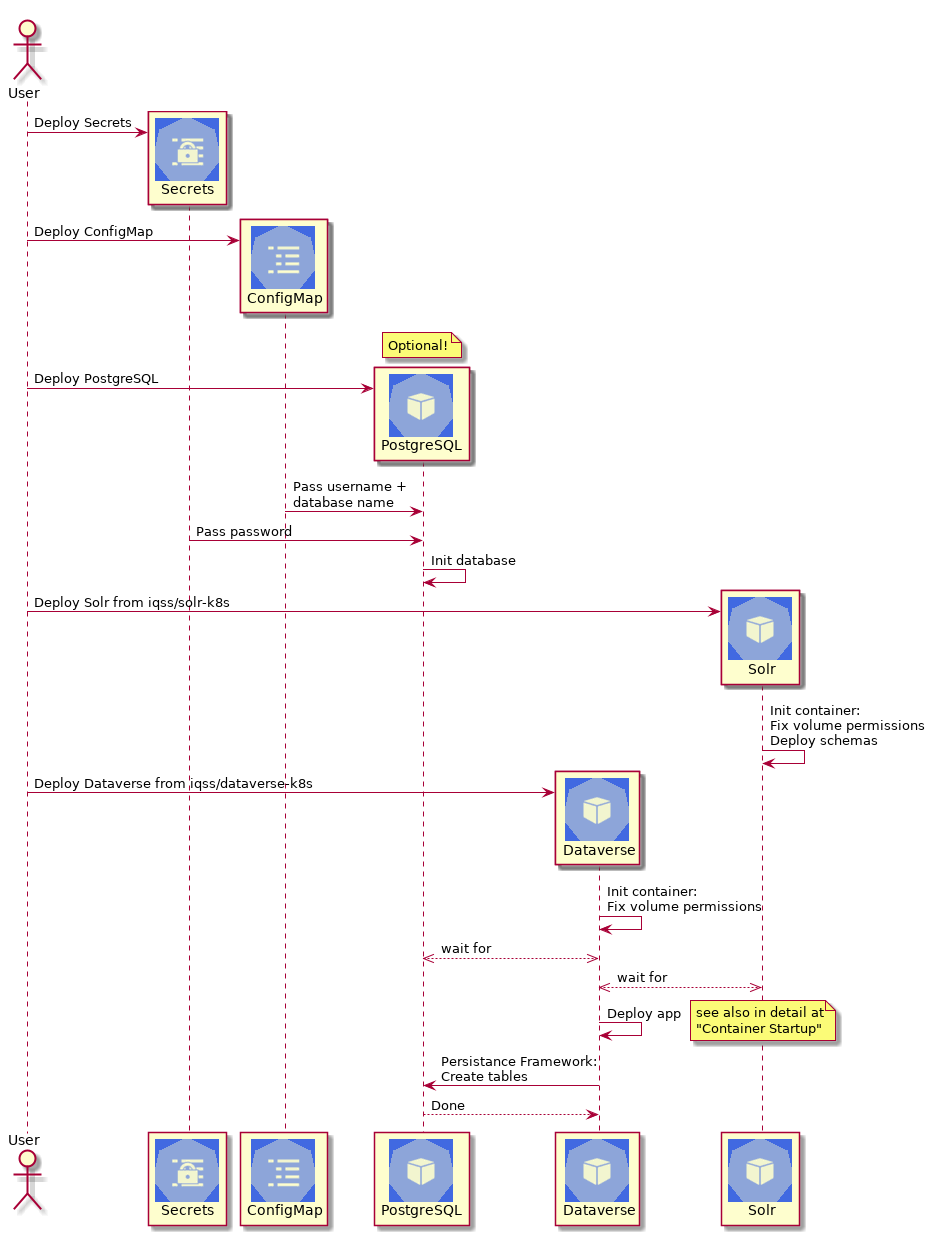Initial Deployment¶
Please familiarize yourself with the architecture of Dataverse if not already done: it helps a lot knowing how things are connected in Dataverse to also understand using it as a Kubernetes application.
The below UML sequence diagram shows all necessary steps by “you” (the user activity on the left) or (preferably) your deployment framework (like Kustomize.io, Helm or similar) on your behalf for a new deployment of Dataverse. It also explains what happens in the background on an overview level.
When you are done with the initial deployment, you have to bootstrap and configure.
Maybe you should just read Getting started and follow that before going into details.